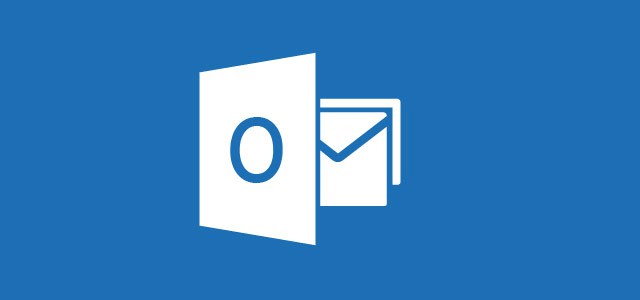
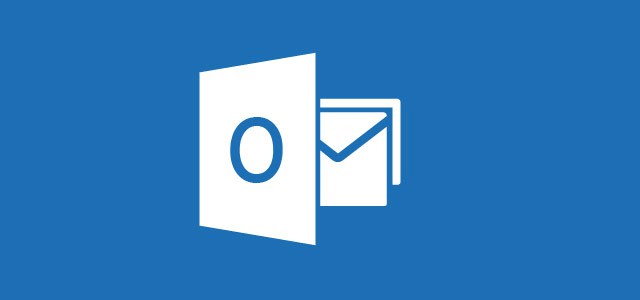
Share on social..
If you want to save space or tidy up an unwieldy email trail, the Clean Up tool in Outlook 2010 and 2013 can help. It analyses a complete email conversation and deletes any messages that have been quoted in their entirety inside a subsequent message – the logic being that you can still see what’s been said by checking subsequent messages.
To use Clean Up, click its dropdown on the Home tab and choose whether you want to tidy up a single conversation or a whole folder. Click the Settings button in the alert that opens to choose what sort of messages should be culled and what should be left alone.